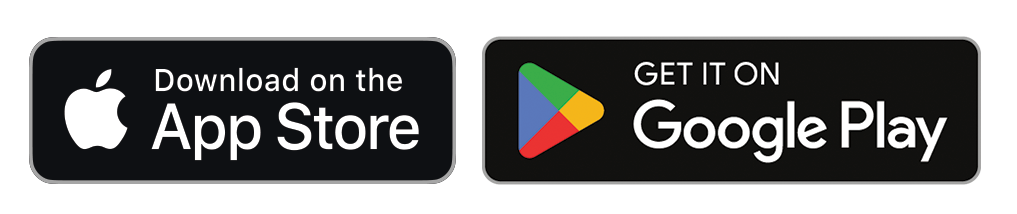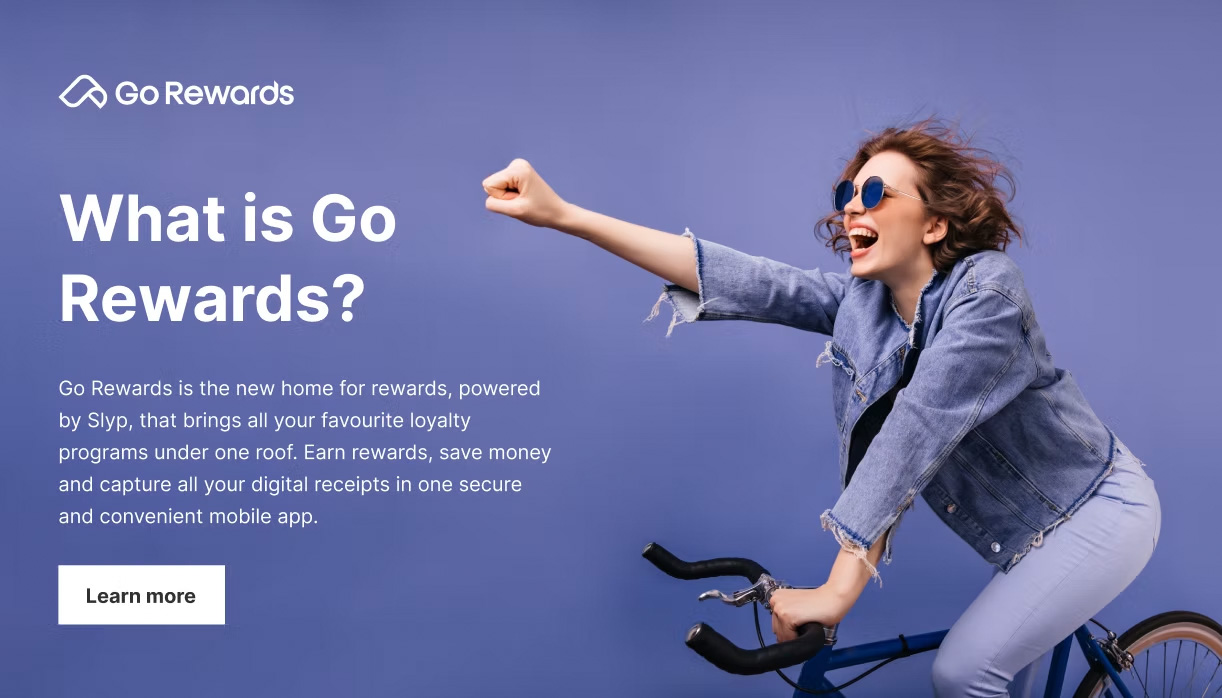Welcome to Hill Street Rewards, our new and improved loyalty program, powered by the Go Rewards mobile app. Experience all the benefits of Hill Street Rewards in the palm of your hand!
You'll earn more with Hill Street Rewards, with every 1,000 points you earn,
you will receive $10 off your next shop.
Hill Street Rewards is more than just a loyalty program, it's your key to smarter shopping, tailored savings, and exclusive perks every time you shop with us. With the convenience of the Go Rewards app, earning and redeeming points has never been easier. Simply scan your digital card at checkout to track your rewards and access personalised offers right from your phone.
What makes Hill Street Rewards truly special is the extra value you get on premium purchases. Whether you're selecting a handcrafted specialty cheese, picking out a fine bottle of wine for a celebration, or browsing through our curated range of homewares, you'll earn bonus points that add up fast – just for buying the things you love.
But the benefits don’t stop there. As a Hill Street Rewards member, you’ll enjoy:
-
Exclusive Member Bonus Points – extra points on select in-store promotions throughout the week only available to members.
-
Weekly Boosters – tailored offers to help you earn more points on the items you buy most.
-
Secure App – your shopping receipts, card and membership details all safely secure in the Go Rewards app
These ongoing offers give you even more chances to earn hundreds of extra loyalty points, helping you save on future purchases (think Christmas!) or unlock exciting rewards faster.
Start maximising your shopping experience today – join Hill Street Rewards and turn everyday grocery shopping into something truly rewarding.
Earn more with us!

With Hill Street Rewards every 1,000 points you earn, you will receive $10 off your next shop!
Bring on the great rewards in three easy steps:
Download the Go Rewards app & create your account
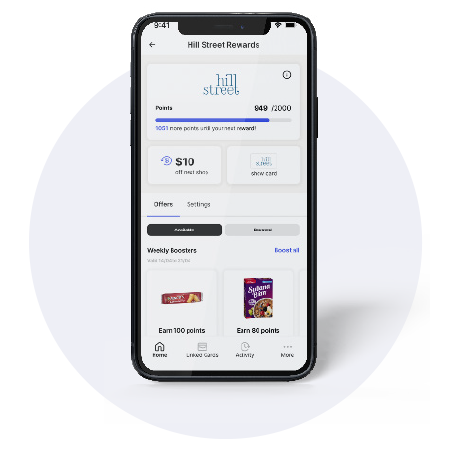
Start saving & earning rewards every time you
shop with Hill Street
Hill Street Rewards benefits
Some of the benefits of joining Hill Street Rewards powered by the Go Rewards mobile app include:

Double points on specialty cheese, red & white wine, plus homewares
Look out for your Member Bonus specials in our weekly catalogue, in-store and in-app
Collect Hill Street
Reward boosted points on the items you love to buy the most
Access your receipts & membership card anytime, securely within the Go Rewards app

Experience all the benefits of Hill Street Rewards in the palm of your hand!
Bringing you happiness through great food, and great rewards, just for you!
- You’ll get 1 point for every $1 spent.
- When you reach 1000 points, you’ll earn a $10 reward!
- Access your receipts and membership card anytime and securely within the Go Rewards app. No more telling our counter team your phone number!
- Double points on specialty cheese, red and white wines, plus homewares at our Hill Street Home locations.
- Collect boosted points on the items you love to buy the most.
- Lookout for Member Bonus signs in-store to earn bonus points on purchased items, helping you to be rewarded faster!
Already a member of The Happiness Club? Here’s how to transfer to Hill Street Rewards.
To migrate your Happiness Club points over to Hill Street Rewards, simply follow the three steps listed above, ensuring you use the same details as your current Happiness Club account. Your Happiness Club points will be transferred to your Hill Street Rewards account within 24-48 hours if you’ve signed up with the same details. If you aren’t seeing your points after this period, please email support@gorewards.com.au
Frequently Asked Questions
Q: What is Hill Street Rewards?
A: Hill Street Rewards is our new and improved loyalty program. Powered by the Go Rewards mobile app, you can experience all the benefits of Hill Street Rewards at the touch of a button.
Q: Where can I use Hill Street Rewards?
A: Hill Street Rewards can be used in-store at any Hill Street or Hill Street Home location, or online in any Hill Street or Hill Street Home website.
Q: How do I sign up to Hill Street Rewards?
A: 1) Download the Go Rewards app on IOS or Android. 2) Create an account and sign up to Hill Street Rewards. 3) Enjoy the savings and rewards every time you shop at Hill Street.
Q: How do I contact customer support?
A: You can contact the Go Rewards support team here. They look forward to hearing from you!
Q: How do I use my loyalty cards in-store?
A: You can find your Hill Street Rewards digital loyalty card on the homepage of the Go Rewards app, and also within the Hill Street Rewards section of the Go Rewards app. Simply tap on the digital loyalty card and it's ready to be scanned. You can also add your digital loyalty cards to your mobile wallet for even easier access.
Q: Can I share my loyalty cards with other people?
A: Hill Street Rewards is built to meet your unique shopping habits, meaning that every person will need to set up their own account to start earning their own rewards.
Q: Can I get a physical loyalty card?
A: Hill Street Rewards is a mobile only solution, helping to save the clutter of physical cards from your wallet and ensuring you never forget your rewards card again!
Q: What happens to my points if I delete the Go Rewards app?
A: If you delete your Go Rewards account, you forfeit all your Hill Street Rewards points and rewards.
Q: I have a new mobile number. How do I update my account?
A: Please reach out to the Go Rewards team and they will support you with this update.
Q: Can I access Hill Street Rewards on other devices?
A: The Go Rewards app works on Android and iOS mobile devices only.
Q: Does it cost me anything to join Hill Street Rewards?
A: Joining Hill Street Rewards is completely free!
Q: How do I earn points?
A: Earning points is easy. Once you've downloaded the Go Rewards app and joined Hill Street Rewards, you simply shop in store as you normally would, scan your digital loyalty card before payment. The points you've earned will be added to your Hill Street Rewards account automatically.
Q: How many points do I accrue per dollar spent?
A: The base accrual rate is 1 point per $1 spent in-store for eligible purchases (see below), with bonus points awarded for selected items, as well as opportunities to boost your points through Weekly Boosters (see below).
Q: What are my points worth?
A: 1000 points are equal to $10
Q: Do I accrue points for everything purchased from Hill Street?
A: Points are not awarded on tobacco, cigarettes, gift card, fuel or phone credit purchases. All other purchases will accrue points. Purchases from some departments will award bonus points.
Q: What purchases accrue bonus points?
A: On top of the base accrual rate of 1 point per $1 spent in-store for eligible purchases (see above question), we are also offering extra points accrual for select items. You will accrue 2 points for every $1 spent on specialty cheeses, red wine, white wine, and homewares items, unless they’re on promotion. Alcohol is only sold at our Lauderdale, South Hobart, and West Hobart stores. All products that are on promotion accrue the base rate of 1 point per $1 spent.
Q: Do I earn points for products on promotion?
A: All products on a Hill Street promotional program (Weekly Special, In-Store Special, Extra Thrifty, & Great Price) accrue 1 point per $1 spent. This is also applicable to bonus point commodities, such as specialty cheese, red wine, white wine, and homewares. As these products are already on promotion - they do not accrue bonus points.
Q: How long will it take for my points to show?
A: Your points should appear almost immediately after your purchase. In some cases, they may take up to 24 hours.
Q: Do my points expire?
A: Points expire 18 months after accrual.
Q: My points balance looks incorrect
A: We're sorry to hear that. Please contact Go Rewards support to for assistance.
Q: I didn't receive my points, what can I do?
A: We're sorry to hear that. Please contact Go Rewards support to for assistance.
Q: I forgot to scan my card; can I still get my points?
A: We're sorry to hear that. Please contact Hill Street online support for assistance.
Q: My loyalty card didn't scan, what do I do?
A: We're sorry to hear that. Please try closing and re-opening the app to see if that rectifies the issue. If the problem continues, please contact Go Rewards support and they will investigate this for you.
In the meantime, if you need to use a loyalty card, you can ask a staff member to manually enter the digital loyalty card number of the membership you're wanting to use - you can find these numbers within the digital cards at the top of your homepage.
Q: What happens if I return an item that I've already received points for?
A: If you're returning an item, the points you earned will be deducted automatically once that item is received back by the store.
Q: What is a Weekly Booster?
A: A Weekly Booster is a way for you to earn extra points when buying selected items in store, so that you can earn rewards faster!
Q: How do I use Weekly Boosters?
A: Open your Go Rewards app and select the Hill Street Rewards program. Scroll to view your Weekly Boosters and tap Boost to activate a specific offer, or you can choose to Boost all which will boost every offer available to you. When you purchase this item in store and scan your loyalty card, your boosted points will be automatically added to your account.
Q: What if I forget to use my Weekly Boosters until after shopping in-store?
A: Unfortunately, Weekly Boosters need to be used prior to shopping. The bonuses will not apply if you have activated your Weekly Boosters after purchasing your items.
Q: What is a Member Bonus?
A: A Member Bonus is a product in-store that helps Hill Street Rewards members earn points faster when purchased. With Member Bonuses, Hill Street Rewards members are given bonus points for purchasing certain products (e.g. 500 bonus points). Member Bonus products are highlighted with promotional ticketing in-store, so remember to keep an eye out for them when shopping!
Q: How do I claim Member Bonuses?
A: Once you sign up to Hill Steet Rewards, you automatically get access to products added as a Member Bonus. Simply look out for Member Bonus products in-store, then when you purchase them at checkout and scan your loyalty card you will receive your Member Bonus points within the app.
Q: How is a Member Bonus different to a Boosted Offer?
A: Member Bonus products are located in-store, and the points are awarded by scanning your Hill Street Rewards account at the register when purchasing them. No further action is required.
With a Boosted Offer you must go into your Go Rewards app and scroll to view the Boosted offers and tap Boost to activate a specific offer, or you can choose to Boost all which will boost every offer available to you. This must be actioned prior to shopping in-store.
Q: How do I earn and access my accumulated points?
A: Upon accumulating 1000 Loyalty Points, you become eligible to redeem them for a discount of $10.00 on a single in-store transaction. You can view your available credit via the homepage on your Go Rewards app.
Q: How do I use my points in-store?
A: To utilise your points, you must present and scan your loyalty card or quote your phone number at the point of sale prior to paying. It is your responsibility to inform the cashier of the points you wish to redeem.
Q: How long are my points valid for?
A: Points expire 18 months after issue. if they are not redeemed as credit off a purchase, or to redeem any other loyalty benefits within that period.
Q: I didn't receive my redeemable points
A: We're sorry to hear that. Points should automatically be added to your account but sometimes there might be a slight delay. If your points still haven’t been added within 24 hours, please contact Go Rewards support, and they will look into why this has happened.
Q: Where can I find my digital receipts within the app?
A: Digital receipts can be found in the Activity tab located on your Go Rewards homepage.
Q: Are digital receipts tax compliant?
A: Yes! All digital receipts within the app are fully tax compliant and fulfil the ATO guidelines as a legally compliant tax invoice.
Q: How long will my receipts be stored for?
A: Your receipts will be stored until you delete the Go Rewards app.
Q: What should I do if I didn't receive a receipt for a recent purchase?
A: We're sorry to hear that. Please contact Go Rewards support to for assistance.
Q: How do I export my receipts?
A: Currently you cannot export your receipts.
Q: Who does Hill Street share my data with?
A: Hill Street only shares your data within the Hill Street Rewards program and Go Rewards loyalty platform.
Q: What do you use my data for?
A: Data gathered through your usage of the Go Rewards app is used to inform Go Rewards on the best offers to serve you within the Hill Street Rewards loyalty program. Your data is only used to improve your in-store and in-app experience.
Q: What personal information do you store?
A: Hill Street Rewards only stores the information you provide when you sign up to the app. This includes your first name, last name, email and mobile number. If you choose to delete your account, we remove this information upon successful account deletion.
Q: Can I opt out of marketing communications but still earn points?
A: Yes, you can choose to opt-out of marketing requests at any time and this will not impact your ability to earn points.
Q: Why do you need my mobile number?
A: To reduce fraud, Go Rewards requests and verifies your mobile number.
Q: I want you to delete all my personal information
A: If you would like us to delete your personal information, please follow the instructions in the app to delete your Hill Street Rewards membership and Go Rewards account. Please note any points or benefits on your account will be forfeited by these actions.
Q: If I am inactive for a long period, will my account be deleted?
A: If you do not use your Hill Street Rewards account for 12 months after your last transaction, your account and information will be deleted and your points balance will be forfeited.
Q: What is The Happiness Club?
A: The Happiness Club is the previous loyalty program to Hill Street Rewards.
Q: How do I migrate my Happiness Club account and points over to Hill Street Rewards?
A: 1) Download the Go Rewards app on IOS or Android. 2) Create an account and sign up to Hill Street Rewards - make sure to sign up using the same details as your Happiness Club account (name, mobile and email) 3) Enjoy the savings and rewards every time you shop at Hill Street with your migrated points balance.
Q: How long will it take for my points to migrate to Hill Street Rewards?
A: If you have a Happiness Club account and create a Hill Street Rewards account using the same details, your points will migrate to Hill Street Rewards in 24-28 hours. If you don’t see your points balance after this period, please contact Hill Street online support for assistance.
Q: What if I create a Hill Street Rewards account using different details to my previous Happiness Club account?
A: Your points will not automatically migrate over. Please contact Hill Street online support for assistance.