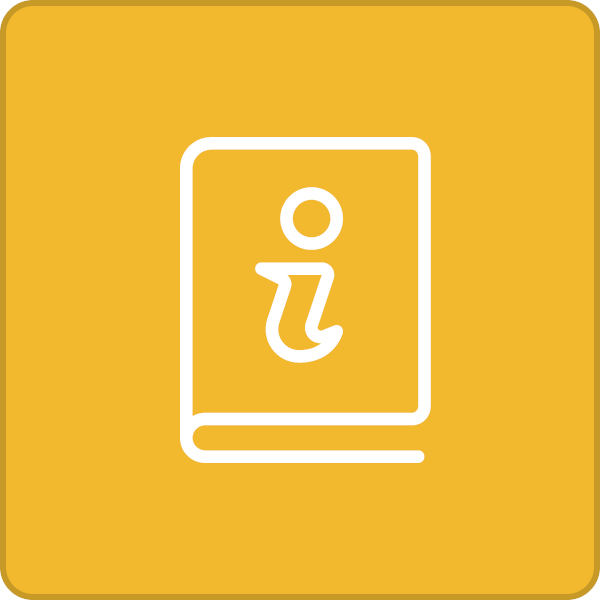The Happiness Club FAQs
We've compiled a helpful list of frequently asked questions and answers that should assist you with all things related to The Happiness Club.
To register your account, click here. You will need to reference the phone number tied to your account and the account number on the back of the flyer you received in-store.
You have 30 days to register your account online from the day you visited a Hill Street store and received a Happiness Club flyer.
No, The Happiness Club is doesnt have physical cards. You can either use your phone number to earn points, or use a digital version of your card. We recommend the Stocard app to store your digital card. Simply download the app from the links below and search for The Happiness Club to create your digital card. You dont need to register to use Stocard.
Download Stocard for your device
When you shop with Hill Street after 30 days of not registering your Happiness Club account, your account will produce an “expired” message at the register. Your account will remain in a “locked” state until it’s registered online. You do not need to sign up for a new account, simply click here and register online.
Please see the above question and answer.
When you visit the store next and use your mobile number to accrue points, please keep the receipt. Your receipt will contain your account number and mobile number, which you will need to register your account online.
No, your account will work at all Hill Street stores across Tasmania. We apologise for any confusion, but the system requires you to select a "Home Store", but this doesn’t not impact your shopping experience at all. You are free to shop at all Hill Street locations and use your Happiness Club account to accrue and redeem points.
100 points are equal to $1
Yes, all points expire 18 months after they are accrued. Once you’ve registered your account online, you will be notified via email 1 month before any points are due to expire.
Points are not awarded on tobacco, cigarettes, gift card, fuel or phone credit purchases. All other purchases will accrue points. Purchases from some departments will award bonus points.
On top of the base accrual rate of 1 point per $1 spent in-store for eligible purchases (see above question), we are also offering extra points accrual for select items. You will accrue 2 points for every $1 spent on specialty cheeses, wine and homewares items. Please note that alcohol is only sold at our Lauderdale, South Hobart, and West Hobart stores.
Please note that this does not apply to products on promotion. All products that are on promotion accrue the base rate of 1 point per $1 spent.
All products on a Hill Street promotional program (Weekly Special, In-Store Special, Extra Thrifty, & Great Price) accrue 1 point per $1 spent. This is also applicable to bonus point commodities, such as specialty cheese, wine, and homewares. As these products are already on promotion - they do not accrue bonus points.
In-store, once you give your mobile number to the cashier, simply ask them for your points balance. Online, log into your registered Happiness Club account here and view your points balance.
To redeem points, simply ask the cashier before paying for your groceries. You can use as many or as few points as you’d like from your balance. Memberships activated in-store firstly need to be registered online via this page within 30 days in order to be able to redeem points. Memberships activated online will already be registered and able to both accrue and redeem points.
Click here to visit your registered Happiness Club account. You can reset your PIN number via your account settings. If you’re unable to access your account, click here to contact our Online Support team and retrieve your PIN.
Any old-style “Hill Street Rewards” loyalty cards and accounts will automatically convert to The Happiness Club. You don’t need to sign up again, you can use your existing card or mobile number at all Hill Street stores.
When you visit in-store, reference your mobile number to the cashier and they will let you know if it’s tied to an account or not. If not, they can assist you with signing up for one.
Customer support hotline:
Call (03) 6426 5050 – Available 9.00am to 5.00pm, Monday to Friday (excluding Public Holidays).
Customer support email: Click here to email our support team.