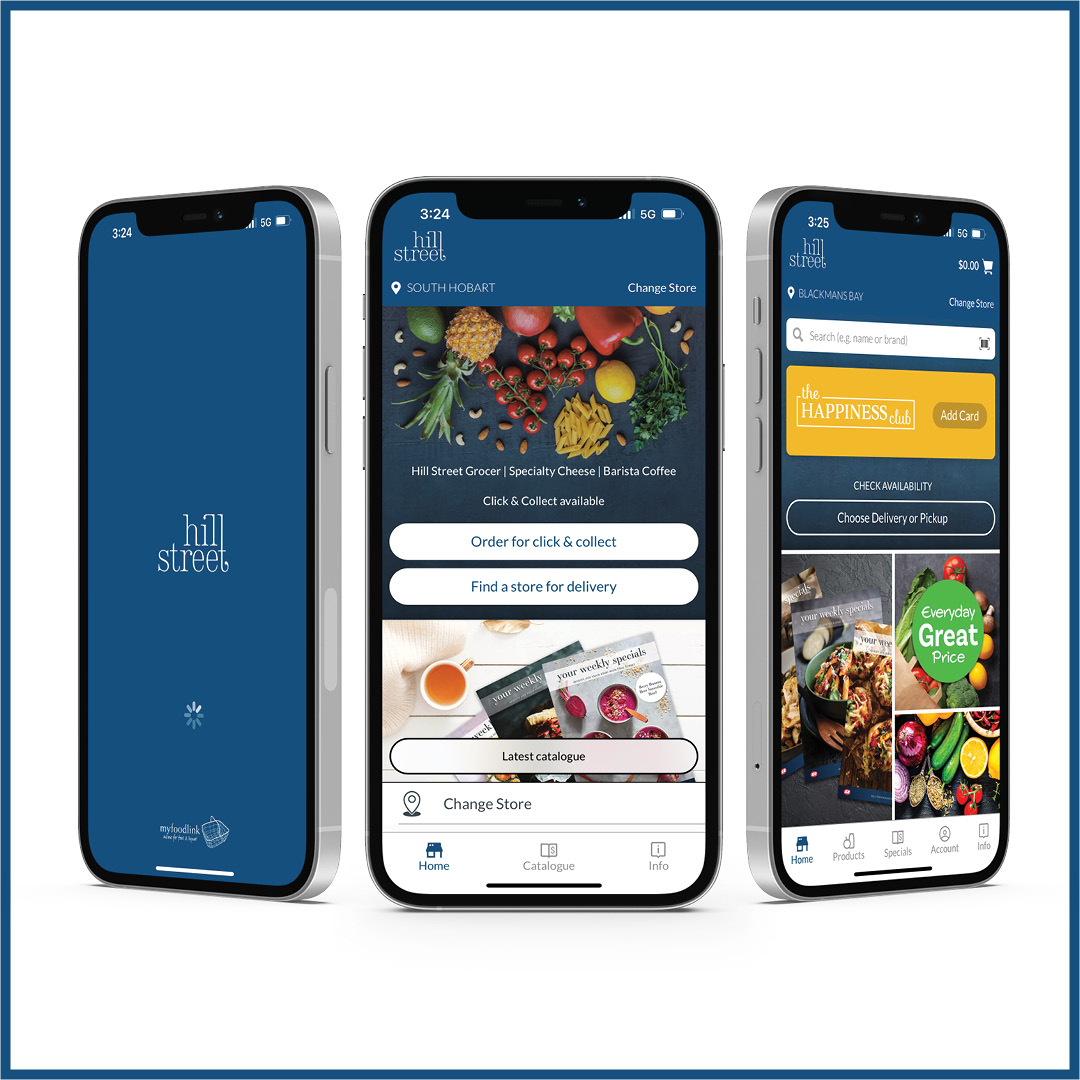Why Hill Street Grocer's apps are a must-use
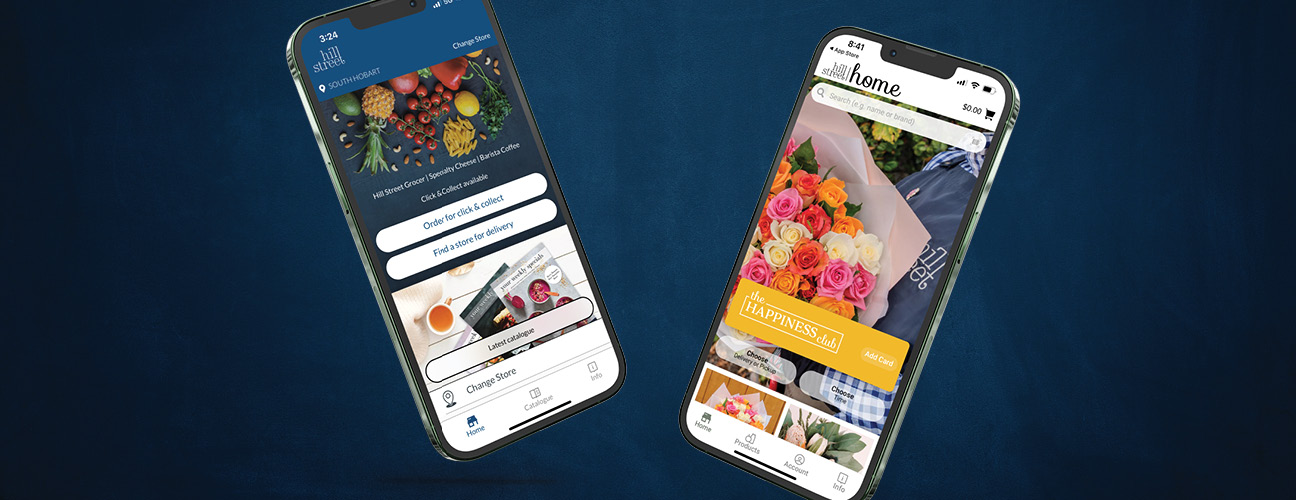
Did you know that there’s a Hill Street Grocer app, and a Hill Street Home app? Download these two apps from the App Store or get it on Google Play and your life will become just a little easier, in these ways.
One
You can order online anywhere, at any time
Life these days tends to be made up of rushing, and then waiting. Rushing to be on time for a doctor’s appointment/your child’s soccer training/a meeting and then having pockets of time waiting while training finishes or your colleague rushes in 10 minutes late. Many of us will mindlessly scroll on social media – but there’s a better way to spend your time: open up your Hill Street app and order this week’s groceries. Our app is easy to navigate, and your groceries will be delivered to your home or office at your requested time the next day.
Or if you need to send a gift to a friend, colleague, or to your mum (Mother’s Day is fast approaching!), you can order a bunch of flowers, some fabulous chocolates or flowers, a bottle of bubbly, or a gourmet hamper, all delivered to their door, with a few clicks. Definitely a productive use of 10 minutes!
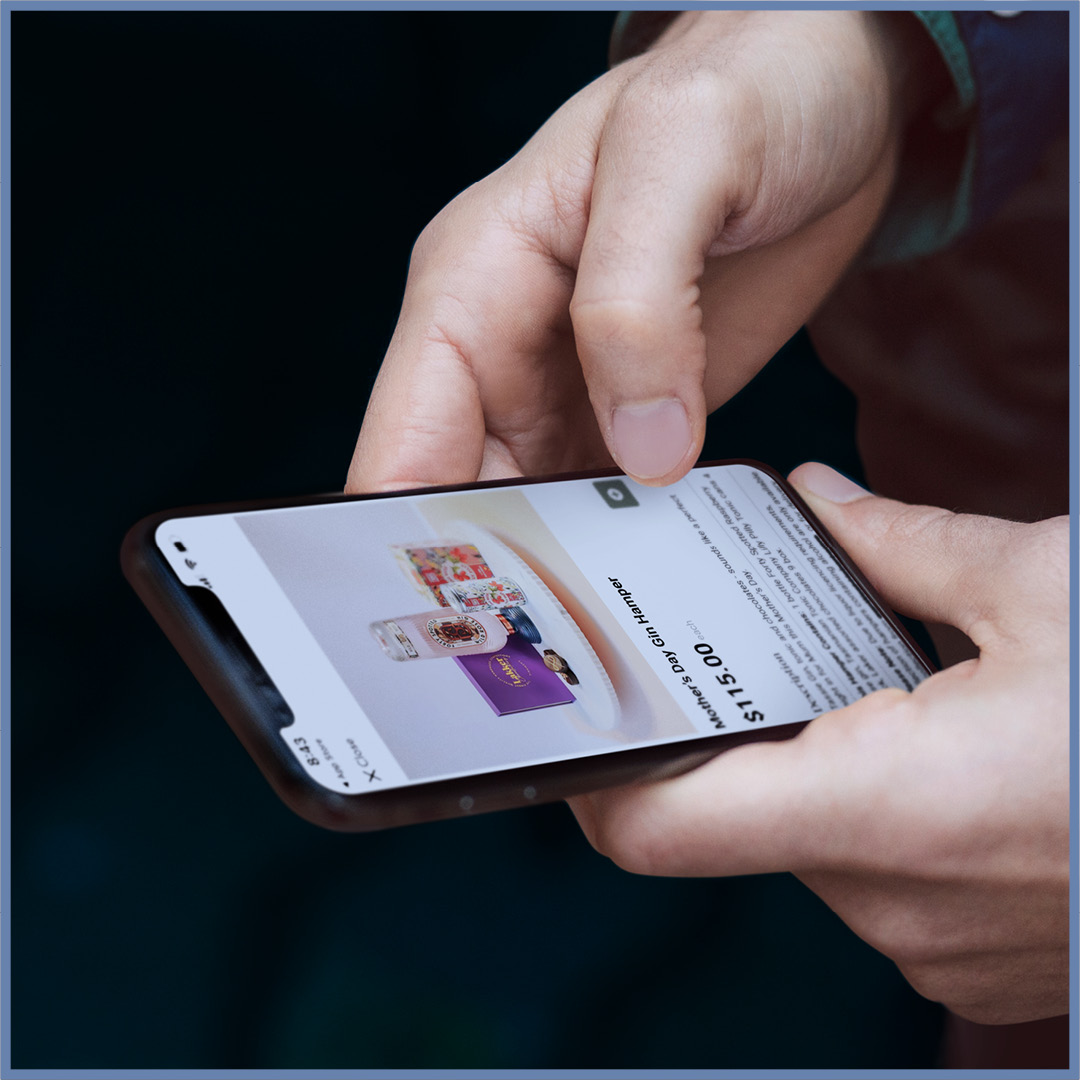

Two
You can check your order history and create shopping lists
If you want to check your previous orders for any reason, itemised tax invoices of what you purchased are all available within both apps.
For your grocery shop, creating shopping lists of the items you purchase every week or every month, is a great way to lessen your mental load. These can be saved in the app and will quickly and easily enable you to place your order, or add to your base order with anything else you need that week. Just follow the prompts in the app under Account > Shopping Lists.
Three
You don’t have to tell us your phone number over and over again at the checkout
Sure it gets you valuable Happiness Club points but telling your Hill Street counter team member your phone number each time you make a purchase can be a bit of a drag, and you might not want to be announcing your phone number out loud to everyone in the store! Enter the Hill Street app, which displays your Happiness Club Card digitally on your phone for our counter team to scan. To activate this, open the app and hit the Account tab and follow the prompts to enter your Happiness Club card number. If you’re unsure of your number (this is not your phone number but a 13-digit account number starting in “2723...” which was generated when you registered for the Happiness Club), log into your account online, or you can also find it at the bottom of your receipt after shopping in-store and using your Happiness Club account. Otherwise, you can contact our support team.


Four
You can check what’s on special at any time
Our Hill Street Grocer app is updated every week with our Specials Catalogue which you can scroll through for inspiration, meal planning and budgeting – things we all need in our busy lives today.
Also, you can click on the Everyday Great Price icon to see our everyday prices on household staples like eggs, chicken breast and thighs, milk, bread, toilet paper and many more products, which are always priced competitively at Hill Street.
Five
Update your account details and check all our stores’ trading hours and contact details
If you have shopped online with us before either for groceries, or at Hill Street Home, you will have an online account. If you need to update any details with us like your phone number, email address, password or credit card details, this can all be done via the app by hitting the ‘Account’ icon at the bottom of the screen.
Unsure if your local Hill Street opens until 7.00pm on Sundays? Or if it will be open over Easter or the Christmas break? Or which store has a Hill Street Home? Click on the ‘info’ icon at the bottom of the screen and all these details, plus phone and email details of each store, are there for you.